Tools
Parts
No parts specified.
-
-
Click the button on the battery pack. There should be a green light should start shining
-
Make sure that the button of the usb cable is pressed
-
The lights on the pi should turn on (red and yellow)
-
-
-
Type: ssh pi@[ip address]
-
In the brakets, type in the ip address for YOUR raspberry pi.
-
For us: 129.64.181.162
-
Type: [password]
-
When it prompts you for your password, type in the password you gave the pi.
-
For us: donkeycar
-
Stock password: raspberry
-
Nothing will show up when typing your password. This is a security feature.
-
-
-
We are going into the virtual machine of the raspberry pi
-
Type: source ~/env/bin/activate
-
You know you are in the correct environment if the cmd displays:(env) pi@donkeycar:
-
-
-
Type: python manage.py drive
-
There should be a lot of lines that come after that. This is a lot of information that the car is doing to prepare for driving
-
-
-
In a browser: (Phone or computer)
-
Type: [ip address]:8887/drive
-
For us: 129.64.181.162:8887/drive
-
Whenever you drive the car, you are adding data to the tub. So if you are planning to train the car, DO NOT drive the car away from the track.
-






![Type: ssh pi@[ip address]](https://d3t0tbmlie281e.cloudfront.net/igi/brandeismakerlab/FJPPCeUYxkGBNNEc.medium)
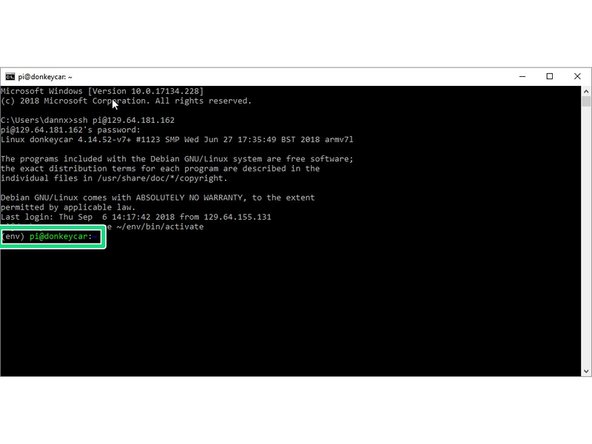
![Type: cd [car name]](https://d3t0tbmlie281e.cloudfront.net/igi/brandeismakerlab/1eUgjCV3MU3TUhWJ.medium)
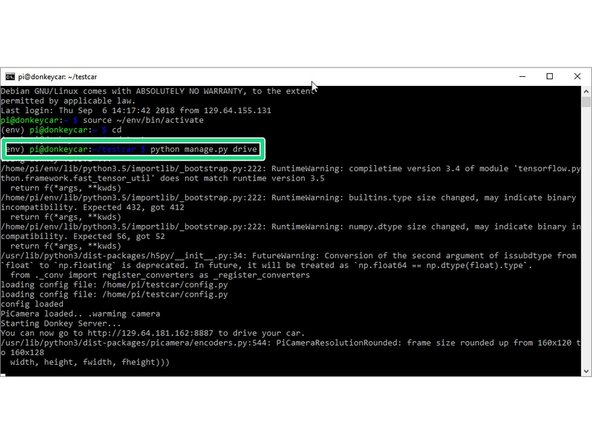
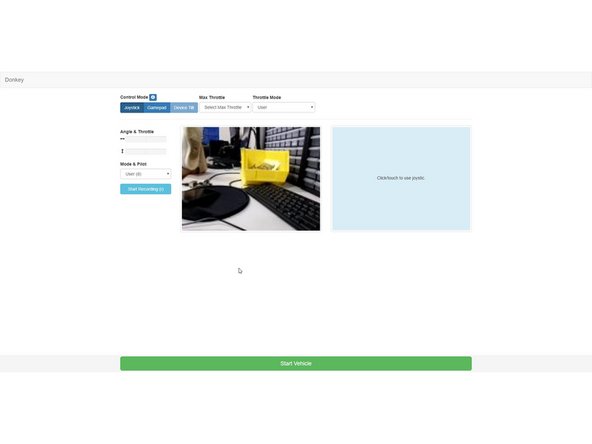
![Type: [ip address]:8887/drive](https://d3t0tbmlie281e.cloudfront.net/igi/brandeismakerlab/jRgfqp4huQoWXQ22.medium)