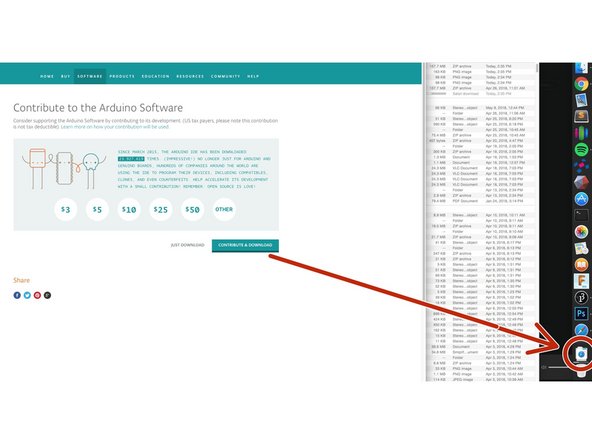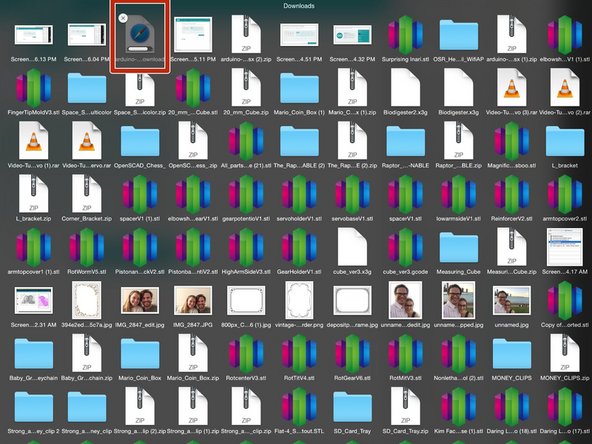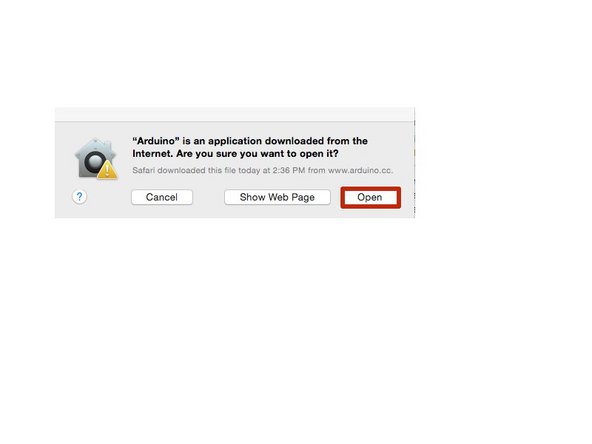-
-
-
Select the installer for Mac OS X
-
-
-
When clicked, the download folder should appear on the sidebar
-
Click on the folder to select the downloaded file
-
Almost done!
Finish Line
Cancel: I did not complete this guide.
One other person completed this guide.