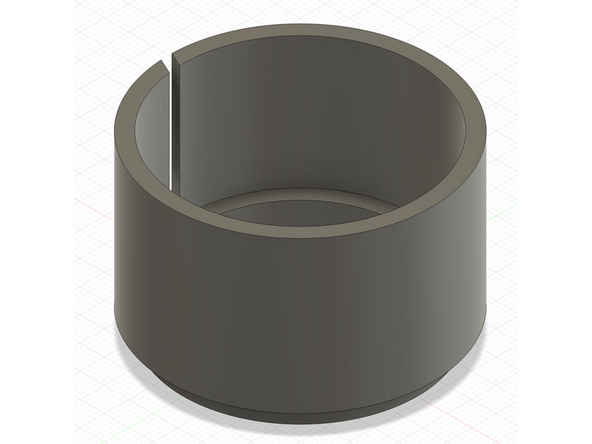Tools
Parts
Video Overview
-
-
-
The STL files are also located at the bottom of this guide
-
-
-
We used PrusaSlicer for this step
-
We printed in PETG using the following material settings:
-
120mm/s print speed
-
0.20mm layer height
-
Nozzle 245°C
-
Bed 85°C
-
15-25% gyroid infill (higher infill will make it more rigid and harder to fit over larger door knobs, but more sturdy)
-
-
-
It will take approximately 3 hours to print depending on settings/material
-
-
-
You may have to open the adapter slightly to allow it to fit over different sizes of door knob
-
The side with the slight lip should be facing outwards
-
-
-
This step is only necessary if your door knob is too small for the adapter (<54 mm diameter)
-
Print in TPU with supports and the following print settings:
-
80mm/s print speed
-
0.2mm layer height
-
Nozzle 235°C
-
Bed 50°C
-
15% grid infill
-
-
-
Screw the 2 M5 nuts on the other end of the bolts, this should be on the side with the hexagonal holes
-
-
-
Use the hex key to tighten the bolts as far as they will go to ensure a snug fit
-
-
-
You should now be able to open your door as you would with a normal door handle
-
Cancel: I did not complete this guide.
3 other people completed this guide.